
| BMW Garage | BMW Meets | Register | Today's Posts | Search |
 |
|
|
 SUPPORT ZPOST BY DOING YOUR TIRERACK SHOPPING FROM THIS BANNER, THANKS! |
|||||||||
Post Reply |
|
|
Thread Tools | Search this Thread |
| 01-23-2012, 09:25 AM | #1 |
|
Colonel
 
886
Rep 2,736
Posts |
Help with stereo ibus connector
Hey guys, I ran into a bit of a problem last night when I was doing the navigation retrofit on my Z, I was working with the stereo ibus connector (the unit that plugs into the back of the stereo) and two wires fell out it was a wight with red stripe and white with blue stipe next to a white with brown stripe, I know where they went but have a 50/50 chance of getting it screwed up and getting them crossed, does anybody have a pic of the stereo ibus connector from their stereo so I can make sure I don\'t have them crossed, Thanks guys and sorry for the trouble.
This was a non navagation non DSP car. here is a shot showing the wires as i have them inserted, the two yellow wires are the new ones for the navagation retrofit, i have no idea what the black/brown black/white wires to the right of the yellow ones are for and the 3 white striped wires that are in quescine are to the left. does any body know what they are for? 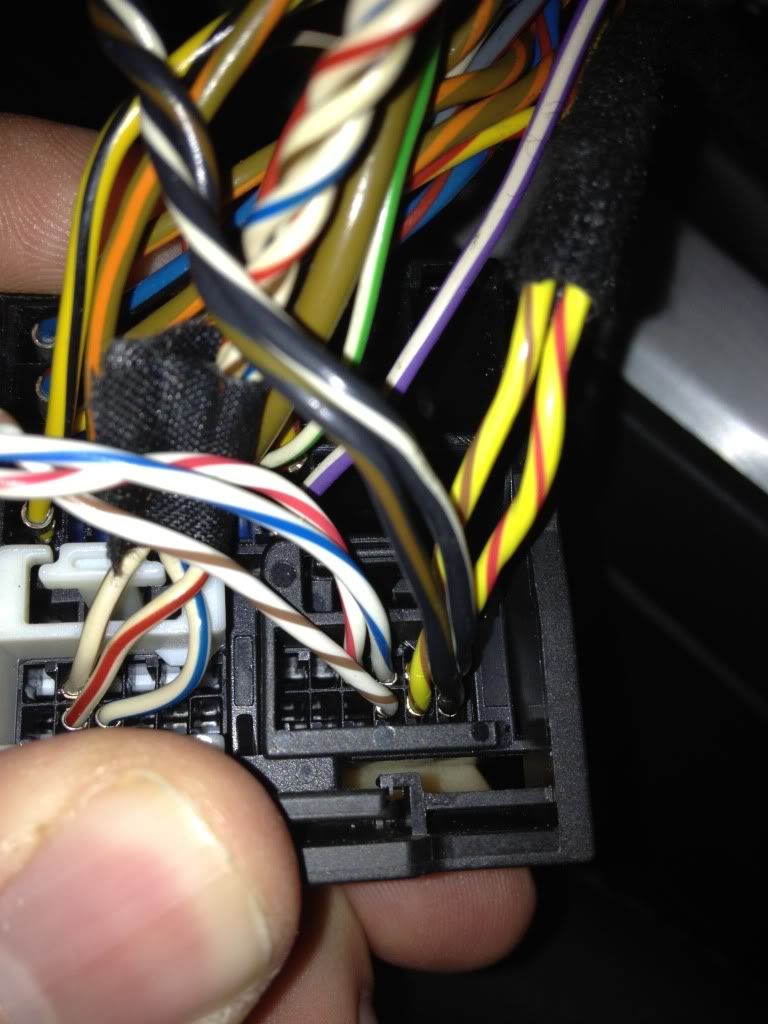 here is a shot of a stereo Ibus connector from a z4 with nave, i noted their are less wires where the yellow wires connect, any ideas? should i remove all the wires that are in my loom so it looks more like this loom? i am afterall changing the sterio to the NAV stereo. 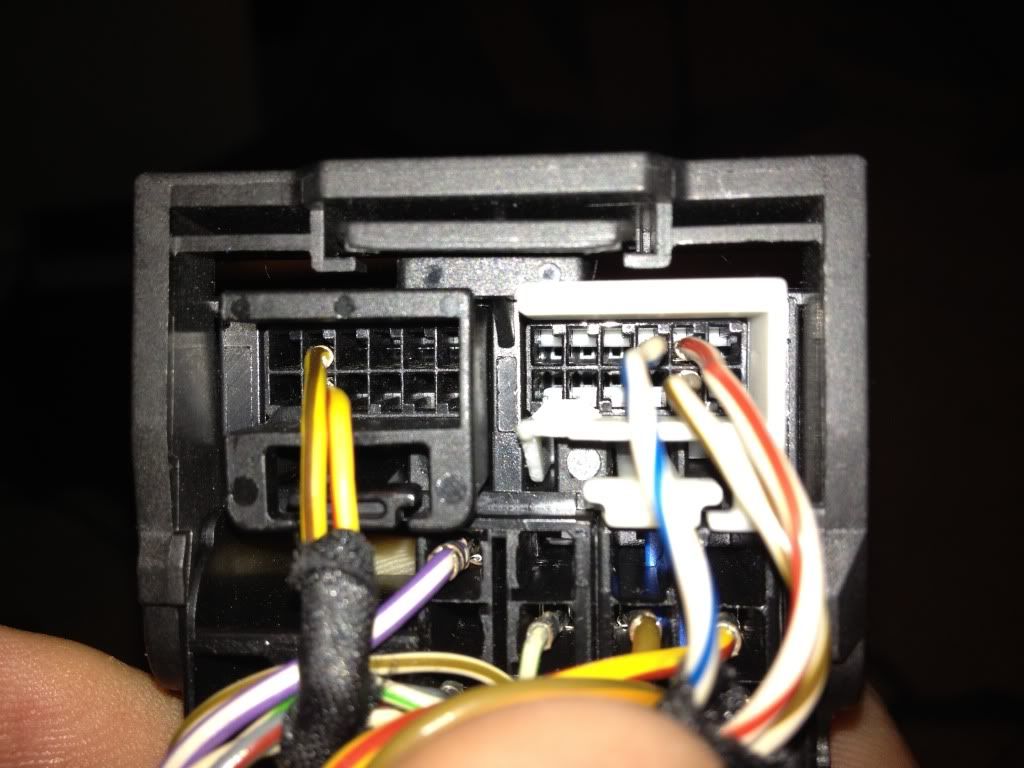 as you can see here is the diagram but where does it say the color of the wire? its taunting me !  Last edited by -c-; 01-23-2012 at 10:30 PM.. |
| 01-23-2012, 10:01 AM | #2 |
|
Colonel
 
187
Rep 2,138
Posts
Drives: Me
Join Date: Oct 2007
Location: Virginia Beach
|
|
|
Appreciate
0
|
| 01-23-2012, 11:02 AM | #3 | |
|
Colonel
 
886
Rep 2,736
Posts |
Quote:
Do I even need these wires are they for something important ? I noted the system with the nav and dsp did not have any of these wires all that was there was the two yellow wires that plug into the block. Is the white clip back their just for the cd changer? If anybody had a pic of the block would save a lot of guess work. Pics do work wonders in this sort of thing. I'll post pics tonight of the wires in queschin which should help. Thanks again ship for the help. |
|
|
Appreciate
0
|
| 01-24-2012, 05:54 AM | #5 |
|
Colonel
 
187
Rep 2,138
Posts
Drives: Me
Join Date: Oct 2007
Location: Virginia Beach
|
Using the picture from the web site you referance, it is conncector CB891-B, Pins 8 & 9. Pin 8 is White/Red and pin 9 is White/Blue. CB891-B is not the BMW connector number. This is an Alpine number, I think.
This makes the connector either X13598 or X13321. I don't know your build date so I used the 'as of 03/2006' sheet: http://www.shipkiller.com/Radio%20He...rch%202006.pdf I am at work and I only took 5 minutes of look at it. I don't have more time to devote to this right now. I will look at it tonight. |
|
Appreciate
0
|
| 01-24-2012, 06:06 AM | #6 |
|
Colonel
 
187
Rep 2,138
Posts
Drives: Me
Join Date: Oct 2007
Location: Virginia Beach
|
I just looked at it again. CB891-C is X13598..
So on CB891-B, Pins 8 & 9 are for the CD Changer.. Yes, I think you need them................ |
|
Appreciate
0
|
| 01-24-2012, 09:18 PM | #7 |
|
Colonel
 
886
Rep 2,736
Posts |
yea the white connector is fine never touched it, CB891-C the black connector is the one where the white/red and white/blue wires 3 & 4 came out.
I fear i may have gotten the white/red white/blue wire reversed, and the image showes them their but it doesnt give a color break down. does anybody know if the two wires are in the correct location? its for the white/red white/blue wire located in the black connector, just want to know if their correct or need to reverse them? thanks again. |
|
Appreciate
0
|
| 01-25-2012, 04:23 PM | #8 |
|
Colonel
 
187
Rep 2,138
Posts
Drives: Me
Join Date: Oct 2007
Location: Virginia Beach
|
Find pin one (1) on the connector. Then count the pins until you get to pin 8. Put the proper color wire in the connector. Then do the same for pin 9.
The connector pin picture is on the website on the left side of the page. http://www.shipkiller.com/Radio_Head_Unit_Data.html This is the only sure way. Don't rely on someones memory of the locations. |
|
Appreciate
0
|
Post Reply |
| Bookmarks |
|
|