
| BMW Garage | BMW Meets | Register | Today's Posts | Search |
 |
|
|
 SUPPORT ZPOST BY DOING YOUR TIRERACK SHOPPING FROM THIS BANNER, THANKS! |
|||||||||
Post Reply |
|
|
Thread Tools | Search this Thread |
| 08-10-2007, 05:56 PM | #1 |
|
New Member
9
Rep 11
Posts |
Is Nav worth the cost
I'm trying to decide if Nav is worth the extra cost. I currently have a Garmin C330 thats portable but thought when I buy a Z, I might as well get the factory NAV. What do you guys think? Is the Nav user friendly, is it touch screen, voice activated. Everytime I go to test drive a Z with NAV, the disk is never in there.
|
| 08-10-2007, 06:13 PM | #2 |
|
Enlisted Member
 5
Rep 37
Posts |
I don't know that nav system available on recent generation Bimmers are really sub-par compared to it's competition and IMHO not very user friendly to use. This is after I tried my buddy's Lexus system.
One thing of note, be very careful how you mount those portable systems. I saw this BBC special on how they are killers even in a minor crash. Those things come of their mounts in a crash, unless drilled in, and hit people in their heads/faces/etc. at incredible speeds and have been documented in killing many people worldwide. So be careful with those systems.
__________________
Willing is not enough, we must do. Knowing is not enough, we must apply.
Bruce Lee |
|
Appreciate
0
|
| 08-10-2007, 06:17 PM | #3 |
|
Lieutenant General
   
2432
Rep 11,667
Posts |
^ good point... never thought of that
__________________
'21 M2C Hockenheim Silver
'18 718 Cayman S Lava Orange (sold) '13 E92 M3 Santorini Blue (sold) '07 Z4 M Coupe Alpine White (sold) |
|
Appreciate
0
|
| 08-11-2007, 11:23 PM | #4 | |
|
First Lieutenant
  19
Rep 376
Posts |
Quote:

__________________
2005 3.0i, Black Sapphire, SMG, Navigation, Heated leather, iPod w/Dice, Carver Subs, Sport, Foamless SG, 3M Clear Bra, Sirius, 18 inch 107's
 |
|
|
Appreciate
0
|
| 08-12-2007, 01:17 AM | #5 |
|
Enlisted Member
 
0
Rep 41
Posts
Drives: 2007 e90 335i Monaco Blue 6MT
Join Date: Jun 2007
Location: Phoenix, AZ
|
Definitely not. As someone already mentioned, the BMW system is starting to show its age, particularly against some of the competition. I would recommend the Garmin Nuvi series, though stay away from the bluetooth and traffic options since neither work all that well. There's a new TomTom coming out that is supposed to be pretty good as well - check out Amazon.com for pre-order.
|
|
Appreciate
0
|
| 08-12-2007, 01:42 AM | #6 |
|
Skull Squadron Leader
307
Rep 2,031
Posts |
It would be nice to have an updated factory nav system, like one that will allow touch interfacing, etc. Knowing that the system hasn't really improved since the Z4 came out is disappointing.
I never had the opportunity to play with the factory nav system, but even so, I'm glad I didn't get it. My Garmin Nuvi serves me well and is portable. Check out this thread for further discussion: http://www.zpost.com/forums/showthread.php?t=59654 It goes off topic for a while, but then it gets back into it. |
|
Appreciate
0
|
| 08-12-2007, 10:58 AM | #7 |
|
First Lieutenant
  19
Rep 376
Posts |
kappa88af, the choice is yours, but take a closer look at the OEM system...
I have a portable Garmin system in my Sequoia, it's pretty cool but NOTHING like the BMW pop up Nav screen on your dash, it's a computer interface for your entire car and that third party stuff does not come close to doing all the things the factory Nav does! For example most people do not know the BMW Nav offers a perspective view of the roads, some third party systems make a big deal of this and some still don't have it! If you desire, you can use the voice option and this sexy woman's voice talks to you over the car stereo, lol. I think most people have never really taken a close look at the OEM system.  When you start the car, the screen automatically pops up, when you kill the engine it quietly closes. At night the monitor gives off a nice glow from the dash. It all adds up to make a dated interior look a LOT more interesting. It's possible that BMW will offer updated software for this system, maybe a touch screen monitor that will plug and play, who knows? If you don't have it installed at the factory, who's gonna cut your dash apart later? I tried to have the Fields dealer install it in the dash of another Z4, guess what—they told me they don't offer it! Before you follow advice from someone who doesn't have one, get your dealer to demo the system, have them show you the bluetooth hands free system; you download your directory onto the car's computer and when someone calls you see their name pop up on the screen! The Dice unit allows the iPod to link to the Nav screen too! It's not perfect, but when I was shopping I passed up several cars without it and SOOOO glad I did! 
__________________
2005 3.0i, Black Sapphire, SMG, Navigation, Heated leather, iPod w/Dice, Carver Subs, Sport, Foamless SG, 3M Clear Bra, Sirius, 18 inch 107's
 |
|
Appreciate
0
|
| 08-12-2007, 12:03 PM | #8 |
|
Major
 
61
Rep 1,379
Posts
Drives: E89 Z4 sDrive28i M Performance
Join Date: May 2007
Location: South Jersey Shore
|
I have a friend with a new Lexus GS. He has the touch screen. It always has finger prints all over it. What a mess. If you want your car to look like crap, get a touch screen. If you want it spotlessly clean, get an iDrive interface.
|
|
Appreciate
0
|
| 08-12-2007, 12:28 PM | #9 |
|
Skull Squadron Leader
307
Rep 2,031
Posts |
I guess it comes down to budget. I do like to keep things as BMW as possible, so the OEM sat nav is a great thing to have. I decided on the Garmin because it was 1/3 the cost, and it is portable. Definitely not superior to OEM, but good value. In the end, sat nav portability was more important to me than keeping it OEM (wife loves the Garmin too).
As for fingerprints... well, there's always screen protectors.  I agree with FloridaBoy. You should have the dealer show you the system before you decide. The choice is YOURS to make. Good Luck  |
|
Appreciate
0
|
| 08-12-2007, 12:34 PM | #10 |
|
Private First Class
 
6
Rep 150
Posts
Drives: 2004 Z4 3.0i
Join Date: May 2007
Location: Webster, NY
|
Just curious but how do screen protectors keep finger prints off?
|
|
Appreciate
0
|
| 08-12-2007, 12:47 PM | #11 |
|
Private First Class
 
5
Rep 159
Posts |
From a cost and feature perspective? No.
It's really up to you to decide the value of having an OEM product that integrated into the car. I have a portable unit, but will be installing an after HU into the car later this year which includes GPS functionality without the comprises inherent in the factory unit.
__________________
2008 BMW E90 M3 - Interlagos Blue/Silver Covillo - no mods yet!
2004 VW Touareg V8 - Blue Silver Metallic/Black - no mods yet! |
|
Appreciate
0
|
| 08-12-2007, 12:59 PM | #12 |
|
Skull Squadron Leader
307
Rep 2,031
Posts |
They don't. But they can be replaced once the screen protector's tattered up from fingerprints / scratches.
|
|
Appreciate
0
|
| 08-12-2007, 03:28 PM | #13 |
|
Major
 
61
Rep 1,379
Posts
Drives: E89 Z4 sDrive28i M Performance
Join Date: May 2007
Location: South Jersey Shore
|
I have the BMW nav in my 328. I really like it with the extra hump in the dash. I don't particularly like the pop up nav in the Z4. It looks like an after thought from a design perspective. There is really no need to have done it that way.
|
|
Appreciate
0
|
| 08-12-2007, 03:45 PM | #14 |
|
Private
 
1
Rep 73
Posts
Drives: 2006 Z 4
Join Date: May 2007
Location: Columbia SC
|
Have an OEM on our 06 Z4 love it works great all so have an OEM in our 325I the 325 has a better screen. But the Z4 looks better.
__________________
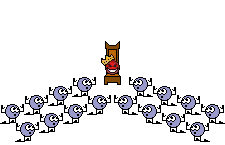 Last edited by Bob D; 08-12-2007 at 07:52 PM.. |
|
Appreciate
0
|
| 08-12-2007, 03:47 PM | #15 |
|
Private First Class
 
10
Rep 199
Posts |
Depends....Do you know where you are going?
 JK i never use my Nav while in my own area but if i have a meeting 2 attend at short notice its always a life saver  |
|
Appreciate
0
|
| 08-12-2007, 10:38 PM | #16 |
|
First Lieutenant
  8
Rep 332
Posts |
I have tossed this perspective in on other forums before and will add it in here.
What is it you expect/want out of a NAV unit? I often like to plan out trips using mapping software on my computers and like to set up routes that reflect scenery I want to see and landmarks I wish to visit. With my portable unit (A Garmin StreetPilot 2720) this is a trivial task and I can download the trip route along with whatever waypoints I want into the device and then hit the road. The BMW NAV unit is none of the above. You can add in desired waypoints (by hand) and then ask the NAV to get you to any one of them and it will plot out whatever path fits the logic of the NAV unit no matter what you wanted to see along the way. It will do an excellent job of giving you a path to some new random destination from wherever you are which can frequently be worth it's weight in gold, but almost any aftermarket GPS unit can do the same. Providing of course you brought it along and had it turned on  Thus the OEM NAV calling card - it's always there and always knows where you are right now without any effort to get the other device out and let it get it's bearings. Want to leave the aftermarket unit out on your dash all the time so it can act like the OEM unit? Bad idea - one of the recent trends in car break ins is to swipe your dash mounted GPS unit so they can fire it up and find your house in the preloaded favorite destinations. Provided the thief runs across your car away from your house, you just left them with a precise means of getting to your home. There have been quite a number of car break in incidents at airport parking lots where the only item missing was the GPS and the owner's house was broken into as well. The tip off for the GPS being in the car was either a dash mounting bracket or suction cup marks on the windshield. The GPS unit itself wasn't necessarily out in plain sight. I like both options - the OEM NAV lets me do a better job of tuning my sound system and offers built in mapping where ever I am with no effort on my part at all. Since I have other device I can use it whenever I want to follow a specific obtuse path to some desired destination. Sorry for the non answer, but which one is best is entirely dependent on what you want.....
__________________
2010 328ix Sports Wagon
|
|
Appreciate
0
|
| 08-13-2007, 04:58 AM | #17 |
|
Major
 
61
Rep 1,379
Posts
Drives: E89 Z4 sDrive28i M Performance
Join Date: May 2007
Location: South Jersey Shore
|
Good write up. I had never considered that the customized route could be done on your computer with mapping software. I do like the fact that in the OEM Nav if I don't follow the recommended route, eventually it reroutes from where I am. So, when I want to go off the beaten trail I can and then get back. Of course, I have only had the OEM unit for a couple of weeks and I haven't driven anywhere that I didn't already know where I was going. So, time will tell.
|
|
Appreciate
0
|
| 08-13-2007, 06:22 AM | #18 | |
|
Lieutenant General
   
2432
Rep 11,667
Posts |
Quote:
 On my portable, I never use the suction cup mount for the above reason. I also plug in a "Home" address at the nearest main intersection, not the house.
__________________
'21 M2C Hockenheim Silver
'18 718 Cayman S Lava Orange (sold) '13 E92 M3 Santorini Blue (sold) '07 Z4 M Coupe Alpine White (sold) |
|
|
Appreciate
0
|
| 08-13-2007, 08:04 AM | #19 |
|
Track Addict

10
Rep 207
Posts
Drives: E86 Z4 ///M COUPE
Join Date: Jun 2007
Location: NYC/NJ
|
My fist car with OEM NAV and i would never go without one! Cannot put a price on always knowing where your going, when you'll be there, and where you can stop along the way for gas etc.... i think its worth the price over an aftermarket system just because of its intergration, if u look at the aftermarket industry today, the big trend everyone is going for is a "factory" look. The easiest way for a factory look is to buy factory, and like FloridaBoy said its awesome the way the DICE link interacts with the nav screen.... IMHO its worth the extra money, and should add to resale.
|
|
Appreciate
0
|
| 08-13-2007, 10:26 AM | #20 |
|
New Member

2
Rep 20
Posts |
For me, any on board nav system is useful so from that perspective, it's worth the money.
But the caveat in this case is the Z4's nav system is by far the most rudimentary system I have used thus far in a number of cars past and present with the system. It gives you directions, which is the basic function any nav system should be able to perform - but that's about it. But it does come with the OBC, which has added value of its own and as one poster already suggested, it'll probably add to the resale value (assume car is a purchase). So if the cost is not an issue and it's in the car you want, then I'd say get it.
__________________
Roy
'06 BMW Z4 3.0si '08 Mercedes-Benz E63 AMG '99 BMW M3 (Track car - 3/4 way to an IP club racer) '06 Lexus LX 470 (Infant/Track Support Vehicle!) |
|
Appreciate
0
|
Post Reply |
| Bookmarks |
|
|