
| BMW Garage | BMW Meets | Register | Today's Posts | Search |
 |
|
|
 SUPPORT ZPOST BY DOING YOUR TIRERACK SHOPPING FROM THIS BANNER, THANKS! |
|||||||||
Post Reply |
|
|
Thread Tools | Search this Thread |
| 05-24-2012, 04:18 PM | #1 |
|
Private First Class
 86
Rep 174
Posts
Drives: 2014 F32 435i xdrive 6 speed
Join Date: Nov 2011
Location: Toronto, Ontario, Canada
|
I bought this - USB/SD Player
Hey folks,
Been reading up on the whole AUX input thread - was going to buy that wire but up here in Canada, its like $75 from the stealerships! So checked eBay, and I found this thing. http://www.ebay.ca/itm/Car-MP3-Playe...item33636f4969 Just got it and works fairly well. It does not plug into the AUX input, but the CD changer input and takes power from the main plug. So essentially, the stereo detects it as a CD changer, but its really a media player. So far, so good - I just tucked the whole thing in that little panel - I will just leave an SD card in there packed with music and don't plan on using the aux or USB input on it. Anyone else have one of these? I think its a great buy, considering an aux input wire is $35US. I get to use my steering wheel controls and no need to have an iPod dangling off to the side. |
| 05-24-2012, 05:54 PM | #2 |
|
Colonel
 
1130
Rep 2,864
Posts
Drives: Anything
Join Date: Apr 2010
Location: SoCal
|
Does this connect to the back of the radio head unit? or Does it use the 3/6 pin connectors of the CD changer in the back of the console? The ebay picture showed a 16/12 pin connector, which doesn't look like the CD Changer connector.
Does it show MP3 tag info on the radio? Look interesting...do you have a picture of the installation? Thanks. |
|
Appreciate
0
|
| 05-24-2012, 10:11 PM | #3 |
|
Private First Class
 86
Rep 174
Posts
Drives: 2014 F32 435i xdrive 6 speed
Join Date: Nov 2011
Location: Toronto, Ontario, Canada
|
So how the harness works is pretty good - since the module needs power (+, -, ACC, bus) from the main harness, you actually plug in the main OEM harness into the new harness, which has an extra connector. Then, the new harness goes straight into the head unit with the power wires being spliced into that new harness already.
For the smaller CD changer harness, I just took mine out (don't have a changer) and plugged in the 10pin connector (white). It had only 3 wires connected to it, same as the OEM CD Changer wire. The pic is misleading...if you do want to use your CD Changer, you will have to have that switch which I did not get. So the kit was pretty good to include a premade harness that splits the power. Converserly and as per the pic, they could have just not included a harness and you would have to splice a +, -, acc, and bus yourself. This is the actual harness I got - so you can see you plug in your oem one in the left one, and the right one goes into the head unit. The white plug has the CD controls in there. 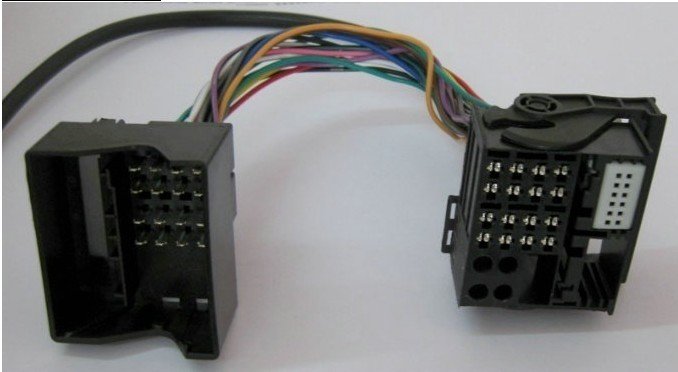 Sorry, I don't have pics, I forgot to take them...and not dying to take out my vent again lol. |
|
Appreciate
0
|
| 05-30-2012, 08:28 AM | #4 | |
|
Lieutenant Colonel
 
127
Rep 1,772
Posts
Drives: 2007 Z4M Coupe
Join Date: Apr 2010
Location: NJ
|
Quote:
__________________
 Gruppe M CAI / Euro Headers / Rogue Engineering X-pipe / RE Diablo Exhaust |
|
|
Appreciate
0
|
| 05-30-2012, 09:04 AM | #5 |
|
Private First Class
 86
Rep 174
Posts
Drives: 2014 F32 435i xdrive 6 speed
Join Date: Nov 2011
Location: Toronto, Ontario, Canada
|
There's a few threads going on how to remove the vent and the stereo. It took me 2 minutes to remove the vents, and about 1 minute to remove the stereo...was 2 screws. Its extremely easy with the instructions...don't let that be a hindrance to do this or other mods!
 |
|
Appreciate
0
|
| 05-30-2012, 10:06 AM | #6 |
|
Captain
    
181
Rep 623
Posts |
Does it show MP3 tag info on the head unit?
I was amazed how easy it was to remove dash items from my X3, which has almost the same vent/head unit setup. Steve |
|
Appreciate
0
|
| 05-31-2012, 10:43 AM | #8 |
|
Private First Class
 86
Rep 174
Posts
Drives: 2014 F32 435i xdrive 6 speed
Join Date: Nov 2011
Location: Toronto, Ontario, Canada
|
It doesn't show MP3 tags, shows track 1, track 2, etc.
All steering controls work - volume and change tracks. I have the base business system with 10 speakers? No navigation or CD changer. Basically I had to unplug the white CD changer plug (did nothing) and plug the ebay one it. For $85us, its not too shabby. I hate controlling thru my iphone... |
|
Appreciate
0
|
| 03-11-2013, 07:40 AM | #11 |
|
Private
 2
Rep 53
Posts |
I hope someone's still watching this thread...
I'm interested in this MP3/SD capability, and was wondering three things: 1) How's it working for those who installed one a few months ago? 2) Where can you get the switch in order to switch between CD changer and the MP3/SD function? (I saw one eBay ad that shows it, but they don't offer it.) 3) Does anyone know of a patch cord that would allow the title of the MP3 song/album to appear on the BMW screen -- as opposed to only the track number? Thanks. |
|
Appreciate
0
|
| 03-11-2013, 08:17 AM | #12 |
|
Captain
    
129
Rep 832
Posts |
Not sure if this will work but I imagine it would. There are scripts out there that let you take a USB thumb drive and have it mimic an iPod. I did this for my Ford with Sync. I imagine you could use it on an SD card as well.
This would then have the unit look like an iPod and give you playlist capability and show tracks (as long as the ID3 tags are correct in the audio files). I'm thinking on the fly here so it may not work as described in our cars but works great in the Ford. I bought a 32GB USB drive for it and have it hidden away so it's like a built in iPod. |
|
Appreciate
0
|
Post Reply |
| Bookmarks |
|
|